Magic (MAGIC) is a revolutionary Blockchain network that serves as the backbone of gaming communities on the Treasure Metaverse platform. In this article, we will delve into the details of what Magic (MAGIC) is and how to purchase it using TRY.
What is Magic (MAGIC)?
Magic (MAGIC) goes beyond being a mere cryptocurrency; it acts as a vital link that connects gaming enthusiasts on the Treasure Metaverse platform. Created by the platform’s founders John Patten, Gaarp, and Karel Vuong, Magic serves as the official currency within the Treasure Metaverse ecosystem. Its primary purpose is to facilitate the trading of in-game Non-Fungible Tokens (NFTs) on the platform’s marketplace, known as Trove. Launched in September 2021, Magic operates as an ERC-20 token on the Ethereum network. Stay up-to-date with the latest financial and business news by visiting COINTURK FINANCE.
Operating on the Ethereum network, Magic utilizes smart contracts to ensure secure and efficient transactions. As players actively engage with the Treasure Metaverse platform and join gaming communities, the supply of MAGIC coins adjusts dynamically. With no fixed supply, the number of MAGIC coins decreases as more players join the platform. Furthermore, users who stake MAGIC coins gain the opportunity to participate in the governance decisions of the Treasure Metaverse platform.
Storing MAGIC coins is both simple and secure. As an ERC-20 coin, MAGIC can be stored in any Ethereum-compatible wallet that supports ERC-20 tokens. Popular wallet options include MetaMask, MyEtherWallet, and Ledger Nano S. By storing MAGIC coins in a private wallet, users have complete control over their funds and can access them whenever needed.
How to Buy Magic (MAGIC) with TRY?
For investors in Turkey looking to purchase Magic (MAGIC), Binance TR is the most suitable cryptocurrency exchange. By creating an account on Binance TR, you can quickly buy and sell over 100 cryptocurrencies, including MAGIC. Follow the steps below to buy Magic (MAGIC) with TRY on Binance TR.
How to Open an Account on Binance TR?
Opening an account on Binance TR is a straightforward process. To get started, visit trbinance.com and proceed to the “Create Account” step. In this initial step, you will be required to provide basic information such as your email address, phone number, name, surname, date of birth, nationality, and T.C. identity number.

After entering all the requested information accurately, a verification process will be conducted via email or SMS to confirm and verify your details. Once this process is complete, you will move on to the second step, which is identity verification (KYC).
How to Verify an Account on Binance TR?
Identity verification is a crucial security measure that must be completed before engaging in cryptocurrency trading or during the account creation process on Binance TR. This verification process is essential to protect both the user and the cryptocurrency exchange. You can perform the verification either through your mobile phone or by visiting the official Binance TR website. Please note that you will need your mobile phone to complete the identity verification process on the website.

On the Binance TR website, hover over the “Profile” option located in the top right corner, click on “Identity Verification and Limits” from the drop-down menu, and then select “Verify.” After this step, you will need to scan the QR code displayed on the website using your phone’s camera and continue the process on your mobile device. If you are unable to scan the QR code, you can click on “Copy URL” to send the identity verification address to your phone via SMS.

When you enter the address on your phone or scan the QR code, a screen similar to the one below will appear. From here, continue by selecting the “Identity” option.

Subsequently, a screen like the one below will be displayed. To proceed with the verification process, choose the appropriate document type.

Once you have selected the document type, continue by selecting the “Upload Front” option. Take a clear photo of the front side of your ID card or driver’s license, depending on the document type you have chosen. Then, select the “Upload Back” option and capture a photo of the back side of your document. Ensure that the images are clear and that the information on the ID card or driver’s license is easily readable.
Next, proceed by selecting the “Selfie” option. Your phone’s front camera will be activated, and you will need to scan your face. Make sure your face fills the camera area as much as possible when taking the selfie.
Once you have accurately and correctly completed all these steps, your identity verification process will be finalized shortly.
How to Deposit TL on Binance TR?
Depositing TL (Turkish lira) into your Binance TR account is a seamless process that can be done from any bank. You can deposit funds and engage in trading 24/7 using your Vakıfbank, Ziraat Bankası, İş Bankası, Akbank, Fibabanka, Şekerbank, and Türkiye Finans accounts. Deposits from other banks can be made 24/7 up to 50,000 TL via FAST. Deposits over 50,000 TL from other banks are processed during EFT hours.
To deposit money into your Binance TR account, go to trbinance.com, hover over the “Wallet” option located in the top left corner of the main page, and select the “Deposit” option from the drop-down menu.
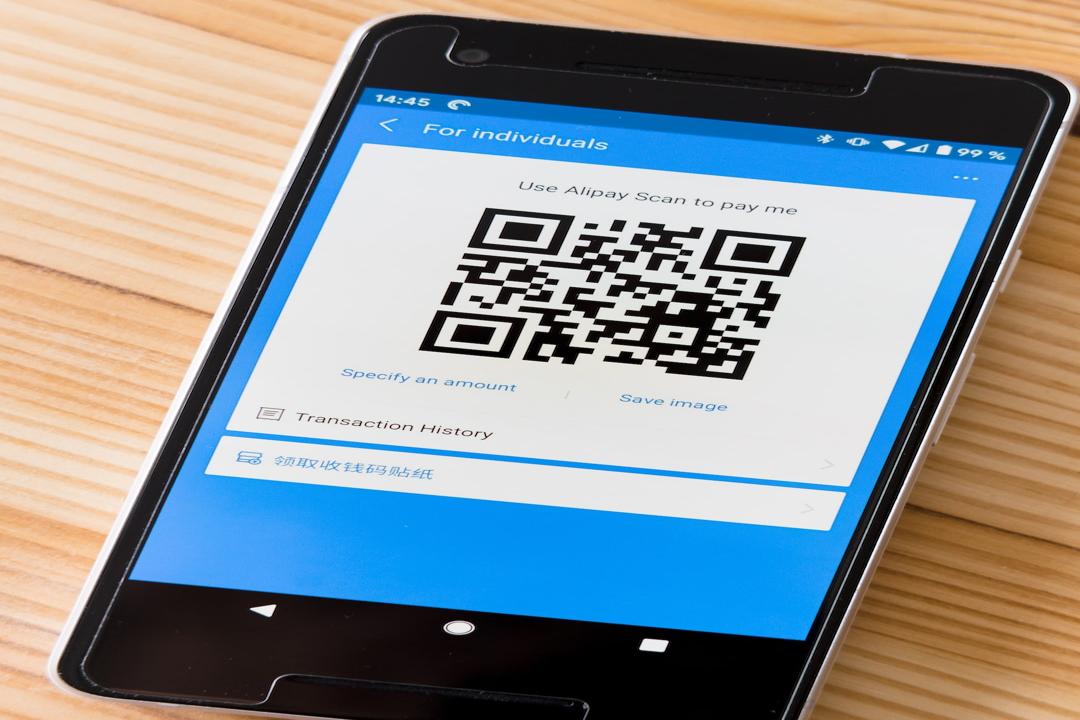
Upon clicking the “Deposit” option, a page similar to the one below will appear. Select your preferred bank from this page to continue with the deposit process. If your bank is not yet integrated with Binance TR, click on the “Other Banks” option.

In this example, we will use Vakıfbank, but the process is the same for all other banks. When you choose Vakıfbank, you will be provided with an account name and an IBAN address to facilitate the transfer of funds through transfer, EFT, or FAST. Use the information displayed on the page to transfer the desired amount into your Binance TR account.

Once your bank has completed the transfer, the funds will automatically appear in your Binance TR account wallet.
How to Buy MAGIC Coin with TL on Binance TR?
After completing the deposit process, you can proceed to purchase MAGIC coins with TL. Click on the “Buy-Sell” option located in the top left menu of the Binance TR website to begin.

Upon clicking this option, you will be directed to the following page. On the right side of the page, enter “MAGIC” in the search box and select the MAGIC/TRY option from the search results to access the MAGIC purchase page with TL.

Now, the MAGIC trading page will be displayed, as shown below. In the red box area on this page, enter the desired price at which you wish to buy MAGIC in the first box, and specify the quantity of MAGIC coins you want to purchase in the second box. After entering the required information, click the “Buy MAGIC” button to complete your purchase.

What is Binance TR?
Binance TR is the Turkish version of Binance, the world’s largest cryptocurrency exchange in terms of trading volume. It was officially launched in 2020 to cater specifically to cryptocurrency investors in Turkey. With its headquarters in Istanbul, Binance TR provides access to trbinance.com.
Leveraging Binance’s technology, security measures, and liquidity offered through the Binance Cloud infrastructure, Binance TR enables both fiat-to-crypto and crypto-to-crypto trading services. Users in Turkey can effortlessly deposit and withdraw Turkish lira (TRY) through direct bank channels and trade various cryptocurrencies using TRY trading pairs via Binance TR.
Binance TR offers users access to Binance’s core functionalities, including market-leading spot trading liquidity, a robust matching engine, advanced security protocols, custody solutions, and risk controls.
Stay updated with our news on Telegram, Facebook, Twitter, and Coinmarketcap.
Disclaimer: The information provided in this article is not investment advice. Investors should be aware that cryptocurrencies are highly volatile and involve risk. It is essential to conduct thorough research before making any investment decisions.


